I have a case where I have a pre-defined set of values/codes what in a combination make some message. I also have an incoming file that I have to analyze on the codes, compare the sets against predefined values. The problem is that the incoming file doesn't exactly match my library:
In my library I have set of 4 columns and each row has it's unique meaning. I want to get that meaning as a string to further proceed with calculations. The problem is that the incoming file is not consistent. It doesn't follow exact sequence as in pre-defined file.
I need to compare them regardless of sequence. After being matched I want to grab corresponding Meaning from Library and proceed working with Case in my file.
Any ideas how to implement it in VBA?