First of all, sorry if this is in the wrong category, as I am not sure what the cause of this problem is.
For educational purposes I have created a small "Hello World" application
#include <iostream>
int main() {
std::cout << "Hello World\n";
return 0;
}
I have tried compiling it with both Visual Studio as well as MINGW-64(g++ -m64 main.cpp), as a 64-bit application. It runs perfectly on my Windows computer, but when I try to run it within the latest Windows PE it doesn't print out any thing. I have also tried with std::cin so that the program doesn't stop right away, but the same thing happens - no output and no error.
I know WinPE is very limited in terms of included libraries and subsystems, but I really thought that this simple Hello World app would run. The WinPE environment is 64-bit, that 's why I am compiling as 64-bit
Any ideas where I should start?