I'm just sruggling with importing modules from nested packages in Python.
After execute command in project root directory:
$ nosetests
Unfortunatelly, i'm still getting logs like this:
======================================================================
ERROR: Failure: ImportError (No module named io_file)
----------------------------------------------------------------------
Traceback (most recent call last):
File "/usr/lib/python2.7/dist-packages/nose/loader.py", line 418, in loadTestsFromName
addr.filename, addr.module)
File "/usr/lib/python2.7/dist-packages/nose/importer.py", line 47, in importFromPath
return self.importFromDir(dir_path, fqname)
File "/usr/lib/python2.7/dist-packages/nose/importer.py", line 94, in importFromDir
mod = load_module(part_fqname, fh, filename, desc)
File "/home/user/dev/ease-ci/easeci-core/tests/lib/io/test_io_facade.py", line 4, in <module>
from lib.io.io_file import file_load, File, file_exist, file_save, file_delete, file_change
ImportError: No module named io_file
And more and more errors like that. Can someone tell me something help me to resolve my issue? Thanks.
Pycharm put me in error, because if I run test by green arrow, everything is ok.