Here is the project structure, which tells how I included libraries in cpp directory,
libavcodec,libavutil are subfolders from ffmpeg,
Here is CMakeList.txt
cmake_minimum_required(VERSION 3.4.1)
set(CMAKE_C_STANDARD 17)
set(CMAKE_CXX_STANDARD 17)
set(CMAKE_CXX_FLAGS "-D__STDC_CONSTANT_MACROS")
#project(libavcodec)
#project(libavutil)
#set_target_properties(libavcodec PROPERTIES LINKER_LANGUAGE C)
set(AVCODEC_FILES libavcodec/libavcodec.v)
set(AVUTIL_FILES libavutil/libavutil.v)
add_executable(libavcodec ${AVCODEC_FILES})
target_include_directories(libavcodec PRIVATE
$<BUILD_INTERFACE: ${AVCODEC_FILES} >
$<INSTALL_INTERFACE: ${AVCODEC_FILES} >
)
#target_link_libraries(ffmpeg PRIVATE ${AVCODEC_FILES} ${AVUTIL_FILES})
And I'm getting
CMake Error: CMake can not determine linker language for target: libavcodec Failed to compute build system.
Note: FFMPEG written in C language.