If I want to run any code with robotgo under windows 10 I get following error:
# github.com/go-vgo/robotgo
In file included from ./bitmap/../base/str_io_c.h:2:0,
from ./bitmap/goBitmap.h:17,
from ..\go\src\github.com\go-vgo\robotgo\robotgo.go:45:
./bitmap/../base/zlib_util_c.h:2:18: fatal error: zlib.h: No such file or directory
compilation terminated.
my PATH variables:
https://i.stack.imgur.com/FTXBB.png
Followed the installation and looked through the issues.
https://github.com/go-vgo/robotgo#installation
Someone had a similar error here: https://github.com/go-vgo/robotgo/issues/100
But their fix "Solved, should change gcc compiler in the %PATH%" did not work for me.
import (
"github.com/go-vgo/robotgo"
)
func main() {
robotgo.ScrollMouse(10, "up")
robotgo.MouseClick("left", true)
robotgo.MoveMouseSmooth(100, 200, 1.0, 100.0)
}