I have this app wherein in requires to change the screen orientation. First image is for portrait and Second image is for landscape. But there are instances that the two(2) buttons become large when I change the orientation from landscape to portrait. The third image will show you how big the buttons after changing orientation which is it does not follow the correct portrait layout.
portrait
landscape
bigger button when changed orientation
The solution I tried was the image below:
Attached equal heights
Set to 0.18 proportional height
I am having a hard time to fix this issue aside from, it is the first time I encountered this issue, the issue does not appear 100% and this issue usually appear in iPhoneX series specifically iPhoneX. Hope you can help me regarding this. Thank you in advance.