as you can see in the screenshot the icons and the font are not loaded correctly.
Our observation is that this only does not work in Safari. No matter if we are testing on iPhone or on a Mac.
The fonts are loaded as follows:
<link href="https://fonts.googleapis.com/css?family=Roboto:300,400,500&display=swap" rel="stylesheet" />
<link href="https://fonts.googleapis.com/icon?family=Material+Icons" rel="stylesheet" />
Any other Browser we tested displays the icons and font correctly. (Google Browser on iOS; Chrome on Windows)
From what we see in the Safari Debugger it seems that the font files can't be downloaded. (I didn't want to write this but: Sometimes i have observed that it works for a short time and then stops working.)
In Chrome the result looks like this:
What would be the suggestion?
- Self Hosting? Why?
Update 2019-11-13: Found additional information at: https://github.com/doanythingfordethklok/safari-cache-bug