I'm trying to install pgagent in a windows environment. Postgresql version 9.6 is installed and application stack builder was installed with it. I have followed the steps, detailed here.
The first step in this guide is to create the extension in the maintenance db, and I am not able to do that.
"ERROR: could not open extension control file "C:/Program Files/PostgreSQL/9.6/share/extension/pgagent.control": No such file or directory SQL state: 58P01"
Tryied to skip this step and go straight to the installation with application stack builder, but the pgAgent tool does not show up.
I also tried to install it as a service using the command line instead of stack builder.
pgAent.exe INSTALL pgAgent -u postgres -p secret hostaddr=127.0.0.1 dbname=postgres user=postgres
This worked to some degree. The only error I get is this.
"Windows could not start pgAgent service on the local computer. Error 1069: The service did not start due to a logon failure."
But I have tried all possible combinations of usernames, passwords, secrets, ports and so on....
Any help would be much appreciated.