DataTables 1.10.18 in Server Side mode and jquery 3.2.1
Set up as follows:
var bySubstancesTable = $('#bySubstancesTable').DataTable({
processing: true,
serverSide: true,
searching: false,
ajax: {
data: {
list_requested: 'bySubstancesTable', // <table> #ID
keywords: $('#keywords-bysubstancestable').val() // search keywords
},
url: '/get-product-notifications.json',
},
"language": {
...
"processing": 'Loading notifications...'
}
...
});
The markup for the page has an <input> with an ID, #keywords-bysubstancestable, followed by the markup for the table:
<input type="text" id="keywords-bysubstancestable">
<table id="bySubstancesTable" class="table display table-striped responsive" cellspacing="0" width="100%">
<thead>
<tr>
<th>Date</th>
<th>ID</th>
<th>Substance Name</th>
<th>Revision</th>
<th>Affected Products</th>
</tr>
</thead>
</table>
When the page loads the table is populated correctly. I'm trying to implement a custom search feature instead of using the one bundled with DataTables. I previously asked this question: DataTables - kill ajax requests when a new one has started which I'm basing my work on.
When I attempt to redraw the table - after the user has entered input into the #keywords-bysubstancestable input - like this...
var debouncedDraw = _.debounce(function (opts) {
bySubstancesTable.draw();
return false;
}, 500);
...It's making the ajax request to /get-product-notifications.json but the keywords: parameter in the request is empty even when I've typed input.
What's strange is that if I console.log($('#keywords-bysubstancestable').val()) it's actually giving the value. For example if I type "Australia" into the input the console.log() statement gives this:
But when looking at the request in the Network tab keywords: is empty even when all other parameters are sent:
Why is this happening?
The effect is that the table shows the "Loading notifications..." text, but nothing actually changes in the table.
I don't understand this because I copied the bySubstancesTable.draw(); from another project where it does appear to work. I assume that .draw() is indeed the correct way to redraw the table?