First it will be very helpful if we debug with Asp.net core source code. See more here: debug-net-core-source-visual-studio-2019.
The key point of this issue in source code is: EnforceBindRequiredAndValidate.
Here is the source code:
private void EnforceBindRequiredAndValidate(
ObjectModelValidator baseObjectValidator,
ActionContext actionContext,
ParameterDescriptor parameter,
ModelMetadata metadata,
ModelBindingContext modelBindingContext,
ModelBindingResult modelBindingResult)
{
RecalculateModelMetadata(parameter, modelBindingResult, ref metadata);
if (!modelBindingResult.IsModelSet && metadata.IsBindingRequired)
{
// Enforce BindingBehavior.Required (e.g., [BindRequired])
var modelName = modelBindingContext.FieldName;
var message = metadata.ModelBindingMessageProvider.MissingBindRequiredValueAccessor(modelName);
actionContext.ModelState.TryAddModelError(modelName, message);
}
else if (modelBindingResult.IsModelSet)
{
// Enforce any other validation rules
baseObjectValidator.Validate(
actionContext,
modelBindingContext.ValidationState,
modelBindingContext.ModelName,
modelBindingResult.Model,
metadata);
}
else if (metadata.IsRequired)
{
// We need to special case the model name for cases where a 'fallback' to empty
// prefix occurred but binding wasn't successful. For these cases there will be no
// entry in validation state to match and determine the correct key.
//
// See https://github.com/aspnet/Mvc/issues/7503
//
// This is to avoid adding validation errors for an 'empty' prefix when a simple
// type fails to bind. The fix for #7503 uncovered this issue, and was likely the
// original problem being worked around that regressed #7503.
var modelName = modelBindingContext.ModelName;
if (string.IsNullOrEmpty(modelBindingContext.ModelName) &&
parameter.BindingInfo?.BinderModelName == null)
{
// If we get here then this is a fallback case. The model name wasn't explicitly set
// and we ended up with an empty prefix.
modelName = modelBindingContext.FieldName;
}
// Run validation, we expect this to validate [Required].
baseObjectValidator.Validate(
actionContext,
modelBindingContext.ValidationState,
modelName,
modelBindingResult.Model,
metadata);
}
}
If we add required attribute The condition 'else if(metadata.IsRequired)' will be hit, and then it will call Validate function.
Here is the differences between issue request and normal request:
 the value of modelBindingResult is very important. if the result contains success then it will call validate in function EnforceBindRequiredAndValidate
the value of modelBindingResult is very important. if the result contains success then it will call validate in function EnforceBindRequiredAndValidate
From the source code we could find this is by-design behavior.
var modelBindingContext = DefaultModelBindingContext.CreateBindingContext(
actionContext,
valueProvider,
metadata,
parameter.BindingInfo,
parameter.Name);
modelBindingResult is coming from above context. You will find that we need to provide related provider and parameter then modelBindingResult.IsModelSet will be set to true, at this time the function validate will be called.