I need to build an installer for my application (using Windows Installer technology - MSI file). Requirements for this installer: 1. Embed component in installer (ex: .NET Framework 4.0 Full). 2. Detect the present of this component. 3. If this component is not installed yet, installer will install it before. Installer will display a dialog with info "Installing the component ..." and the component is installed silent. If user cancel to install this component, the installer is also cancelled. 4. After installing this component successful, install the application. Thanks.
I download Splash Lite from website: http://mirillis.com/en/downloads/downloads_splash.html. I like this installer because it matches my requirements. Because I am a newbie, anyone can give me some guides to create an installer like this. Thanks.
Some screenshot:
PLease help me. Thanks.