I have created a div where I am trying to showcase some certifications I have earned and I want to show the position on top of the border. But I am failing to figure out how to do that.
I want to do something like this
I have made Everything shown in the pic above except the 3rd place text on top of the border/div.
how can I do that?
This is the HTML code I've done so far
<div class="col-lg-4 certifications-border" >
<center>
<img class="certifications-image" src="assets/images/certification-images/imagineCupLogo.jpg" alt="">
<h3>Imagine Cup</h3>
<hr/>
<p>lorem ipsum text generated</p>
</center>
</div>
css code
.certifications h3{
text-align: center;
}
.certifications-image{
position: relative;
margin-top: 20px;
margin-right: auto;
margin-bottom: 15px;
width: 50%;
width: 150px;
height: 150px;
border-radius: 10px;
}
.certifications hr{
border-color:#68c3a3;
margin-left: 20px;
margin-right: 20px;
padding-bottom:5px; margin-bottom:5px;
}
.certifications p{
margin: 10px;
font-size: 18px;
text-align: center;
}
.certifications-border{
border: 2px solid #68c3a3;
margin-right: 10px;
margin-left: 10px;
}
Also, if I add 3 divs to show them next to each other, they show up in line, but if I add some speace between them (margin) one of them falls down. now I understand why this happens, but I am not sure what to do to fix it, possible help for this too?