I'm having a problem using multiple path in component scan. I tried the solution from here How to scan multiple paths using the @ComponentScan annotation? but it gives me error:
@ComponentScan({"com.tx.loader", "com.tx.common"})
@SpringBootApplication
It says
Unexpected tokens (Use ';' to separate expressions on the same line)
I'm using Kotlin and Intellij IDE.