How to fix the ng build project in angular without editing in angular.json
here's the error
Your global Angular CLI version (8.3.16) is greater than your local
version (8.1.3). The local Angular CLI version is used.
To disable this warning use "ng config -g cli.warnings.versionMismatch false".
chunk {0} runtime-es2015.52e4031f7f0d4c5547f5.js (runtime) 2.25 kB [entry] [rendered]
chunk {1} main-es2015.4e8665ff7ceef4e442ee.js (main) 4.62 MB [initial] [rendered]
chunk {2} polyfills-es2015.556027bb8b3cb9b5932e.js (polyfills) 173 kB [initial] [rendered]
chunk {3} styles.26e824d23ac01d2a1ba0.css (styles) 695 kB [initial] [rendered]
chunk {4} 4-es2015.823687dfc617d3f0d9c2.js () 3.43 kB [rendered]
chunk {5} 5-es2015.f2106b47214935964e1d.js () 2.76 kB [rendered]
Date: 2019-11-12T03:49:07.167Z - Hash: a28b3171138b993d899e - Time: 134373ms
WARNING in budgets, maximum exceeded for initial. Budget 2 MB was exceeded by 3.47 MB.
ERROR in budgets, maximum exceeded for initial. Budget 5 MB was exceeded by 483 kB.
thanks in advance.
I got an error when it comes to 92% and the error is in the above.