I want to lock my arch laptop using .bat file on my Windows machine.
I wrote this in my batch:
start C:\some_path\putty.exe -load "naptop@nick" -m C:\some_path\remote.cmd
And remote.cmd contains:
xfce4-session-logout --suspend;exit 0;
It works perfect! But when I don't have an internet connection, I have an error:
Can I somehow ignore any errors when script can't execute my command?