I calculate the correlation a dataframe with this code:
corr = df.corr()
corr.style.background_gradient(cmap='coolwarm')
I got this result (screenshot):
However this result in table form not in figure. how to transform into JPG or PNG of my correlation result?