I am building a GUI program with PyQt5 (Qt Designer) which also uses the pptk library. This library can plot huge amount of points which is very interesting for my purpose (display finite element post processing results).
As it is explained in this post, the viewer class from pptk is a standalone window. Like the author of the previous post, I would like to embed the viewer in my GUI. It seems that I need to write some wrapper. After some research, I still don't know if that means that I have to look inside the C++ code to re-write some stuff. In that case, it'll be more complex than I thought and I'll have to give up for the moment. In the end, if I could create a viewer widget that can be integrated inside my main window, it would be perfect.
Can someone please clarify for me what I have to go through?