Here is my code, When I input 20 as below. It shows an error. See the attach file
enum GuessNumberGameError: Error {
case wrongNumber
}
class GuessNumerGame {
var targetNumber = 10
func guess (number : Int) throws
{
guard number == targetNumber else
{
print(number)
throw GuessNumberGameError.wrongNumber
}
print("Guess the right number : \(targetNumber)")
}
}
let test = GuessNumerGame()
try test.guess(number: 20)