I am running my react native app on IOS but it is not working it is showing an error:
Code signing is required for product type 'Application' in SDK 'iOS 13.0'
No profiles for 'org.reactjs.native.example.app' were found: Xcode couldn't find any iOS App Development provisioning profiles matching 'org.reactjs.native.example.app'.
Failed to register bundle identifier. The app identifier "org.reactjs.native.example.app" cannot be registered to your development team. Change your bundle identifier to a unique string to try again.