A workaround would be to use the DT package. This renders an HTML table, but depending on your needs you could use this one. In RStudio you can also easily export the table to any picture format:
library(DT)
dat <- data.frame(CANDIDATE = c("Biden", "Sanders", "Gabbard", "O'Rourke",
"Warren", "Yang", "Buttigieg", "Castro",
"Harris", "Klobuchar", "Booker", "Steyer"),
EXCLUSIVE = c(218, 100, 11, 29, 107, 14, 27, 6, 23, 8, 4, 1),
TOTAL = c(996, 683, 83, 245, 917, 187, 437, 105, 433, 180, 201, 84),
SHARE = c(21.9, 14.6, 13.1, 11.7, 11.6, 7.4, 6.2,
5.7, 5.2, 4.2, 2.2, 1.4) / 100)
datatable(dat, options = list(
columnDefs = list(list(className = "dt-left", targets = 4)))) %>%
formatPercentage("SHARE", 1) %>%
formatStyle("SHARE",
background = styleColorBar(dat$SHARE, "steelblue", -90), backgroundPosition = "left")