An environment variable set in a Windows 10 command shell persists only for the lifetime of that command shell and is only seen in that command shell (or in child processes).
So, if you want to set an environment variable in the command shell for your node.js app, you have to set it in that very command shell that you're about to run your node.js app from. This can either be done manually or you can create a batch file that sets the environment variable and then runs your node.js program.
If you want to set a persistent environment variable that is automatically available in all future command shells, then you can go into Windows settings and modify the default environment that is passed to all new command shells. Here are some steps to do that:
- Open Windows Settings
- Type
environment in the search box in the settings window.
- If you are logged in as an administrator, you should get a drop-down that contains two options, edit system environment variables or edit environment variables for your account. Pick the desired choice.
- A dialog comes up where you can then edit, add or delete persistent environment variables.