I generated a power point deck with a utility script in databricks using Python. I want to access the file now in the kernel but due to the images in the deck, it shows strange symbols. How do I correct this statement which outputs the deck image?
#access file
dbutils.fs.head('file:/dbfs/user/test.pptx')
Out: 'PK\x03\x04\x14\x00\x00\x00\x08\x00D�lOƯ�g�\x01\x00\x00�\x0c\x00\x00\x13\x00\x00\x00[Content_Types].xml͗�N�0\x10��<E�K\x0e�q�\x175��rb�\x04<�I����-ϴзg�.��R�\n_\x12�3���\'Q4霼�:\x1a�GeM�l��$\x02��B�A���]�\x0e�\x08I�Bjk K&��Iw�s7q�\x11\x17\x1b��!�;\x16\x02�!