I am trying to plot my dataset marriage, which consists of State, Year, and Rate. However I am trying to focus on specific year intervals, so that the graph looks less congested.
marriage<-read.csv(file="~/Desktop/datah.csv", header=T, sep=",",check.names=FALSE)
marriage
marriage <- marriage %>%
gather(key=year, value=rate, `2017`:`1990`)
ggplot(marriage, aes(x=year, y=rate, group=State)) +
geom_point(aes(color=State)) +
geom_line(aes(color=State)) +
theme_bw()
I have tried to add the following to try to limit the x and y axis to the last line of code above
+ylim(0,2)
+scale_x_continuous(limits=c(2000, 2005))
+xlim(2010, 2015)
+scale_x_continous(breaks = seq(2000, 2005, 5))
But I get this, Error: Discrete value supplied to continuous scale
I have also tried to turn it into a numeric
marriage$variable=as.numeric(levels(marriage$variable))[marriage$variable]
I get the following error Error in $<-.data.frame(tmp, variable, value = numeric(0)) : replacement has 0 rows, data has 1071
Here is the first few lines of the data
State 2017 2016 2015 2014 2013 2012 2011 2010 2009 2008 2007 2006 2005 2004 2003 2002 2001 2000 1999 1995 1990
1 Alabama 7.0 7.1 7.4 7.8 7.8 8.2 8.4 8.2 8.3 8.6 8.9 9.2 9.2 9.4 9.6 9.9 9.4 10.1 10.8 9.8 10.6
2 Alaska 6.9 7.1 7.4 7.5 7.3 7.2 7.8 8.0 7.8 8.4 8.5 8.2 8.2 8.5 8.1 8.3 8.1 8.9 8.6 9.0 10.2
3 Arizona 5.8 5.9 5.9 5.8 5.4 5.6 5.7 5.9 5.6 6.0 6.4 6.5 6.6 6.7 6.5 6.7 7.6 7.5 8.2 8.8 10.0
4 Arkansas 9.5 9.9 10.0 10.1 9.8 10.9 10.4 10.8 10.7 10.6 12.0 12.4 12.9 13.4 13.4 14.3 14.3 15.4 14.8 14.4 15.3
5 California 6.3 6.5 6.2 6.4 6.5 6.0 5.8 5.8 5.8 6.7 6.2 6.3 6.4 6.4 6.1 6.2 6.5 5.8 6.4 6.3 7.9
6 Colorado 7.3 7.4 6.8 7.1 6.5 6.8 7.0 6.9 6.9 7.4 7.1 7.2 7.6 7.4 7.8 8 8.2 8.3 8.2 9.0 9.8
7 Connecticut 5.6 5.6 5.3 5.4 5 5.2 5.5 5.6 5.9 5.4 5.5 5.5 5.8 5.8 5.5 5.7 5.4 5.7 5.8 6.6 7.9
8 Delaware 5.5 5.6 5.7 6 6.6 5.8 5.2 5.2 5.4 5.5 5.7 5.9 5.9 6.1 6 6.4 6.5 6.5 6.7 7.3 8.4
9 District of Columbia 8.2 8.1 8.2 11.8 10.8 8.4 8.7 7.6 4.7 4.1 4.2 4 4.1 5.2 5.1 5.1 6.2 4.9 6.6 6.1 8.2
10 Florida 7.8 8.1 8.2 7.3 7 7.2 7.4 7.3 7.5 8.0 8.5 8.6 8.9 9.0 9 9.4 9.3 8.9 8.7 9.9 10.9
11 Georgia 6.9 6.8 6.2 --- --- 6.5 6.6 7.3 6.6 6.0 6.8 7.3 7.0 7.9 7 6.5 6.1 6.8 7.8 8.4 10.3
12 Hawaii 15.3 15.6 15.9 17.7 16.3 17.5 17.6 17.6 17.2 19.1 20.8 21.9 22.6 22.6 22 20.8 19.6 20.6 18.9 15.7 16.4
13 Idaho 7.8 8.1 8.2 8.4 8.2 8.2 8.6 8.8 8.9 9.5 10.0 10.1 10.5 10.8 10.9 11 11.2 10.8 12.1 13.1 13.9