i am trying to plot 2 rows of 4 pictures in the jupyter output, here is my code
for name in names_pred:
onlyfiles2 = [ f for f in listdir(os.path.join(TOP_DATA,names_supcetcs)) ]
posibles = plt.figure(figsize = (20,20))
for i in range(1,9):
plt.subplot(2,4,i)
plt.subplots_adjust(wspace=None)
img = mpimg.imread(TOP_DATA+names_supcetcs+ '/'+ onlyfiles2[i-1])
plt.imshow(img)
plt.show()
and the output is an iteration of the next pic but when the i=2,3,4... starts, there is no skipped space
how can i delete this space? i already tried
Improve subplot size/spacing with many subplots in matplotlib
but it make it worst some pictures are not shown