We are doing an app for a client an he needs some similar functionality to this (see picture attached) offered by the iTranslate App on iOS.
With this functionality, when you are in any other App (for instance reading anything on the Medium App) and you select a word, a menu appears and you can select to open this word with the app of my client. But instead of opening the whole App and closing the one were are using, a kind of pop up appears:
I have a few questions about this: - Does this have a name? - Can something like this be done with Ionic or you need to code the app in Native? - Is this possible only on iOS or also in Android?
I am really lost about this issue and would appreciate some guidance. Thanks