Finally!!
I found the solutions.
Create one folder inside Android res's folder with the name of "values-v28"
Copy the code from Values folder's styles.xml file and paste it into new folder or replace the below code inside the new folder's styles.xml file.
Force quit terminal which you used.
<?xml version="1.0" encoding="utf-8"?>
<resources>
<style name="LaunchTheme" parent="@android:style/Theme.Black.NoTitleBar">
<!-- Show a splash screen on the activity. Automatically removed when
Flutter draws its first frame -->
<item name="android:windowLayoutInDisplayCutoutMode">shortEdges</item>
</style>
</resources>
It works for me.
thanks for your valuable respose.