I want to change the pixel value as compare to nearest pixels surrounding to it. I don't know how to do this and also I didn't try anything because I don't know how to do it.
I have images of number plates which are very blurred and distorted and have incomplete characters. I want to extract text from these images using "pytessaract" but even after image processing I am unable to get accurate results. I added three Images to question and I have more images similar to this or more worst than this.
Example image 1:

Example image 2:
Example image 3:
image of number plate I have two problems:
- Bad quality images with incomplete texts
- Bad accuracy of tessaract-ocr due to low quality images