I've got a assignment to make function that gives you a sorted array with 6 random numbers from 1 to 45. None of the array values should equal to one another.
I thought about a solution that would work in Java but the JavaScript console logs I get are pretty confusing. Could anyone help me out?
"use strict";
var numbers = [];
for(var x = 1; x <46;x++){
numbers.push(x);
}
function LottoTipp(){
var result = [];
for(var i = 0; i <6; i++){
var randomNum = Math.round(Math.random()* 45);
var pushed = numbers[randomNum];
result.push(pushed);
numbers.splice(randomNum)
}
return console.log(result) + console.log(numbers);
}
LottoTipp();
the console logs
[ 34, 7, undefined, undefined, undefined, undefined ]
[ 1, 2, 3, 4, 5, 6 ]