I have a parent controller say HomeController
It has a node SidePanel (JFXDrawer) with SidePanelController and a node anchorPane with varying controller.
HomeController
|
/ \
/ \
/ \
anchorPane SidePanel
(Controller (Controller = SidePanelController)
= varies)
The anchorPane node should load multiple fxml views with menu buttons clicked from SidePanelController.
The problem here is in SidePanelController since the buttons are inside it, I cannot directly load onanchorPane as for SidePanelController the node anchorPane does not exists
This question seems duplicate of this but its not because the parent controller is waiting for scene to close so it fetches back the data to parent controller. But in my case, every time I click on menu button, it will load a view accordingly.
Can anybody provide resources for making controller for JFXDrawer (as child node).
If say, I have a side navigation drawer sidepanel.fxml like this
And I have a HomeScreen like this
So by using following code, I stacked drawer in my homecontroller
try {
SidePanelController controller = new SidePanelController();
FXMLLoader loader = new FXMLLoader(getClass().getResource("/fxml/sidepanel.fxml"));
loader.setController(controller);
Parent root = loader.load();
drawer.setSidePane(root);
} catch (IOException err) {
err.printStackTrace();
}
Finally, I will be getting this as combined output
Now what I want is whenever I try to click on say Lorry Receipt button on Side Navigation Panel, it should trigger the node residing on Parent controller. Even the event which will pass data back to parent controller without closing the child node will work.