I have an application that hits an oracle database using Oracle.DataAccess and runs just fine.
The problem comes when I reference the same dll in my test project and run the tests.
Integration tests that hit the db fail to run with the following exception:
"Message: System.BadImageFormatException : Could not load file or assembly 'Oracle.DataAccess, Version=2.121.2.0, Culture=neutral, PublicKeyToken=89b483f429c47342' or one of its dependencies. An attempt was made to load a program with an incorrect format."
Is it possible that there's an issue with the NUnit runner?
If so, i'm lost regarding what steps to take so that it runs correctly.
Thanks in advance