With the advent of reticulate, combining R and Python in a single .Rmd document has become increasingly popular among the R community (myself included). Now, my personal workflow usually starts with an R script and, at some point, I create a shareable report using knitr::spin() with the plain .R document as input in order to avoid code duplication (see also Knitr's best hidden gem: spin for more on the topic).
However, as soon as Python code is involved in my analysis, I am currently forced to break this workflow and manually convert (ie. copy and paste) my initial .R script into .Rmd before compiling the report. I wonder, does anybody know whether it is – or for that matter, will ever be – possible to make knitr::spin() work with both R and Python code chunks in a single .R file without taking this detour? I mean, just like it works when mixing the two languages, and exchanging objects between them, in a .Rmd file. There is, at least to the best of my knowledge, no possibility to add something like engine = 'python' to spin documents at the moment.