From reviewing the log files, its as people have mentioned IntelliJ is not able to actually download the dependencies.
The reason why is:
Caused by: java.lang.RuntimeException:
org.eclipse.aether.transfer.ArtifactTransferException: Could not transfer artifact org.springframework:spring-aop:pom:4.1.2.RELEASE from/to central (https://repo.maven.apache.org/maven2):
sun.security.validator.ValidatorException: PKIX path building failed: sun.security.provider.certpath.SunCertPathBuilderException: unable to find valid certification path to requested target
This typically can occur when all your external traffic is being routed by a corporate proxy that is performing a man-in-the-middle type of scan where the traffic is decrypted, scanned and then re-encrypted.
We experience the same thing in our office so our solution was:
- Install your own version of the java SDK (Ex. using SDKMan)
- In your new install import into the default trust store the certificates required to validate the new certificate chain
- Helps to access the URL in Chrome to view the certificate chain)
- If it doesn't look like the Screenshot then there is a proxy
- Update IntelliJ so the
Project SDK is the new one
- Update IntelliJ so
JDK for importer is the new one
- Click the
Reimport All Maven Projects in IntelliJ
This should allow it to continue to work without problems, alternatively in IntelliJ you can run the adhoc maven goal of:
mvn clean install -Dmaven.wagon.http.ssl.insecure=true -Dmaven.wagon.http.ssl.allowall=true -Dmaven.wagon.http.ssl.ignore.validity.dates=true
And it should install all the required dependencies into the local maven cache by ignoring all the SSL certificate problems however this is generally a bad idea.
At this point you can then click the Reimport All Maven Projects in IntelliJ to have it refresh but I found this always doesn't work as IntelliJ sometimes downloads additional plugin dependencies that it can get hung up on that are outside of the clean install goals.