So as the title suggests I am trying to accomplish a couple of things in Python 3.
Step 1 - I want to run a script that makes a folder with todays date. I am currently doing that like this:
import time
from selenium import webdriver
import os
from datetime import date
today = date.today()
os.mkdir('path/to/Screenshots' + ' ' + today.strftime('%m' + '-' + '%d' + '-' + '%Y'))
Step 2 Have webdriver open a chrome window to a link. I am currently doing that like this
driver = webdriver.Chrome('/path/to/chromedriver')
driver.get('http://www.google.com/');
Step 3 Where I am having my issue - I am trying to have webdriver take a screenshot and put it into the folder that I made in step 1. No I would think I do that like this:
driver.save_screenshot('path/to/Screenshots' + ' ' + today.strftime('%m' + '-' + '%d' + '-' + '%Y')/image.png')
This gives me the error SyntaxError: EOL while scanning string literal - please help me in understanding what I am doing wrong.