I am trying to plot a confusion matrix using scikitplot.metrics.plot_confusion_matrix by following snippet code-
import scikitplot as skplt
Y_Test = [1, 0, 1, 0, 1, 1, 0, 1, 1 ,1 ,1, 1, 0, 0 ,0];
Y_Pred = [1, 0, 0, 0, 1, 1, 0, 1, 1 ,1 ,1, 1, 1, 0 ,0];
cm = skplt.metrics.plot_confusion_matrix(Y_Test,Y_Pred,normalize=True, text_fontsize = 'large')
However, I am not quite getting the expected result as shown in the figure (somehow, the text is overlapping with the axis). How can I make it neat and clean?