I'm using an Azure Data Lake Storage Gen2 storage account and the vast majority of the files are just for archiving, so I would like to changes their access tier to Archive to reduce cost. Is there any way/tool to recursively change access tier for a folder or do I have to write e.g. an application that recursively changes the access tier for the archive folders?
Asked
Active
Viewed 1,219 times
1 Answers
4
You can use storage-lifecycle-management for ADLS Gen2.
It's easy to configure and automatically move blobs to archive tier.
Steps as below:
1.Nav to azure portal -> Lifecycle Management -> then click "Add rule":
2.In the new page, check "Move blobs to archive storage" -> specify a value which means after x days, it will move to archive storage:
Note: the rule may take a few hours to take effect.
Ivan Glasenberg
- 29,865
- 2
- 44
- 60
-
I don't have "Lifecycle Management" in the "Data Lake Storage" menu, but only "Containers". Do you know why? – Magnus Johannesson Nov 14 '19 at 09:22
-
what's your region? there is an issue for "lifecycle management" as of now for some regions. – Ivan Glasenberg Nov 14 '19 at 09:24
-
West Europe. Where do you see there is an issue? – Magnus Johannesson Nov 14 '19 at 09:30
-
A few days before, my colleague who is in US has the same [issue](https://stackoverflow.com/questions/58557736/not-able-to-see-lifecycle-management-option-for-adls-gen2?noredirect=1#comment103734821_58557736), but it's good at my side. And He has confirmed with MS, it's a bug. Some regions are currently not using this feature. – Ivan Glasenberg Nov 14 '19 at 09:34
-
1@MagnusJohannesson, if you cannot wait for the fixing, I can write some code for you in the next day:) – Ivan Glasenberg Nov 14 '19 at 09:37
-
Thanks, but it's not that urgent. Hopefully the bug is soon fixed. – Magnus Johannesson Nov 14 '19 at 09:45
-
OMG be careful with Lifecycle management. The DEFAULT action when you create a new rule is to 'Delete the blob'!!!! – Simon_Weaver Feb 26 '23 at 21:31