I'm writing my first Azure function (based on .NET Core 2.x), and I'm struggling to extend the app settings with my custom mapping table.
I have a file local.settings.json, and I have tried to extend it with a "custom" config section that contains a few "key/value" pairs - something like this:
{
"IsEncrypted": false,
"Values": {
"FUNCTIONS_WORKER_RUNTIME": "dotnet",
... (standard config settings) ...
},
... (more default sections, like "Host" and "ConnectionStrings")
"MappingTable" : {
"01" : "Value1",
"02" : "Value2",
"03" : "Value3",
"else" : "Value4"
}
}
I get the IConfiguration injected into my worker class via constructor injection, and it works just fine for the "basic" default values stored in the "Values" section:
public MyWorker(IConfiguration config)
{
_config = config;
string runtime = _config["FUNCTIONS_WORKER_RUNTIME"]; // works just fine
// this also works fine - the "customSection" object is filled
var customSection = _config.GetSection("MappingTable");
// but now this doesn't return any values
var children = customSection.GetChildren();
// and trying to access like this also only returns "null"
var mapping = customSection["01"];
}
I'm stuck here - all the blog post and articles I find seem to indicate to do just this - but in my case, this just doesn't seem to work. What am I missing here? I'm quite familiar with the full .NET framework config system - but this here is new to me and doesn't really make a whole lot of sense just yet......
I have also tried to move the entire MappingTable section to appSettings.json - but that didn't change anything, I'm still getting back only null when trying to access my custom config section's values....
Thanks!
Update: all the suggested ways of doing this work just fine with a standard ASP.NET Core 2.1 web app - but in the Azure function, it's not working. Seems like code in an Azure Function is treating configuration differently than a regular .NET Core code base ...