I call an API to get a PDF file. The API returns it as a string with binary data. Now I need to save it to a file without any conversion of the data. How can I do this in C#?
I have been trying
string file = await service.GetDocumentsAsync(document.FileId); // Gets the filedata
byte[] byteArray = file.Select (c => (byte)c).ToArray ();
using (var stream = new FileStream($"c:\\temp\\{document.Id}.pdf", FileMode.Create))
{
stream.Write (byteArray,0,file.Length);
stream.Close ();
}
I do get the PDF, but it only has blank pages.
The beginning of the string when i look at it in the Debugger: