In the header I try to make a drop-down menu, but there is a problem - in the hidden state, there is an empty space. How to fix it not using property display: none (because using animation in this case is not possible)? If I set the bottom of the header (bottomNavBar) to a fixed height, then there are problems on screens with small size.
return (
<div className={`${style.bottomNavBar}`}>
<Container fluid={true} className={style.container}>
<Row>
<Col sm={12} md={2}>
<div className={style.allCategories} onClick={() => openCloseTabs()}>
<h5>Все категории</h5>
</div>
</Col>
<Col sm={12} md={10}>
<SimpleSlider/>
</Col>
</Row>
</Container>
<div className={`${style.tabsPanel} ${tabsPanelVisible ? style.tabsPanelOpen : style.tabsPanelHidden}`}>
</div>
</div>
)
};
CSS:
.bottomNavBar {
background-color: rgb(50, 148, 63);
}
.container {
}
.allCategories {
color: white;
text-align: center;
padding: 14px 16px;
text-decoration: none;
cursor: pointer;
}
.allCategories:hover {
text-shadow: 4px 4px 2px rgba(255, 255, 255, 0.6);
}
.tabsPanel {
min-height: 200px;
border: 5px solid rgb(50, 148, 63);
background-color: grey;
width: 100%;
}
.tabsPanelHidden {
height: 0;
overflow: hidden;
visibility: hidden;
opacity: 0;
transform: translate3d(0, -30px, 0);
transition: visibility 0s ease-in .15s, opacity .15s ease-in, transform .15s ease-in;
}
.tabsPanelOpen {
visibility: visible;
opacity: 1;
transform: translate3d(0, 0, 0);
transition: visibility 0s ease-out, opacity .25s ease-out, transform .25s ease-out;
}