In azure devops, the Powershell task also support curl. So, you can execute the api in powershell task of VSTS pipeline directly.
In release pipeline, there has a pre-defined release variable, it stores the commit id which is associated with the current release pipeline: $(Release.Artifacts.{alias}.SourceVersion). Here alias is the artifacts name, and you can get it by getting $(Release.PrimaryArtifactSourceAlias).
First, create variables like this:
Then you can apply the variable $(id) into that API, and execute the api in powershell task:
"refs": [{
"commit":"$(id)"
}]
Now, the commit id could be packed into the body of this api, and send to the Sentry server.
If there has multiple commits associate with this release, since the variable $(Release.Artifacts.{alias}.SourceVersion) I mentioned above only store the latest commit message, here you may need add additional scripts to get what you want by Build id.
In release pipeline, with $(Build.BuildId) you can get the corresponding buildid which associate with this release. And then, you could get the commits(changes) by using this API:
GET https://dev.azure.com/{organization}/{project}/_apis/build/changes?fromBuildId={fromBuildId}&toBuildId={toBuildId}&api-version=5.1-preview.2
You could apply these powershell script into your task without change anything because this script is universal among powershell-ise, powershell command line and powershell task in VSTS.
$token = "{PAT token}"
$url="https://dev.azure.com/{org name}/{project name}/_apis/build/changes?fromBuildId={id1}&toBuildId={id2}"
$token = [System.Convert]::ToBase64String([System.Text.Encoding]::ASCII.GetBytes(":$($token)"))
$response = Invoke-RestMethod -Uri $url -Headers @{Authorization = "Basic $token"} -Method Get
Write-Host "results = $($response.value.id | ConvertTo-Json -Depth 100)"
Now, you could get the list of commits which associate with the build and corresponding release.