I'm trying to follow an example Github has for testing my build with github actions, and then compressing the test results and uploading them as an artifact. https://help.github.com/en/actions/automating-your-workflow-with-github-actions/persisting-workflow-data-using-artifacts#uploading-build-and-test-artifacts
I'm having trouble with what to do when my tests fail though. This is my action. When my tests pass everything works great, my results are zipped an exported as an artifact, but if my tests fail, it stops the rest of the steps in the job, so my results never get published.

I tried adding the continue-on-error: true https://help.github.com/en/actions/automating-your-workflow-with-github-actions/workflow-syntax-for-github-actions#jobsjob_idstepscontinue-on-error
This makes it continue after it fails and uploads my test results. but then the job is marked as passed, even though my test step failed. Is there some way to have it upload my artifact even if a step fails, while still marking the overall job as failed?
name: CI
on:
pull_request:
branches:
- master
push:
branches:
- master
jobs:
build-and-test:
runs-on: ubuntu-latest
steps:
- uses: actions/checkout@v1
- name: Test App
run: ./gradlew test
- name: Archive Rest Results
uses: actions/upload-artifact@v1
with:
name: test-results
path: app/build/reports/tests