For IBM i Db2 (Version 7.2) I've settled on the following two methods for conversion between Julian Dates and Calendar Dates:
-- Julian to Db2 Date (Method 1.0)
DATE(CAST(120050 + 1900000 AS CHAR(7)))
and
-- Db2 Date to Julian (Method 2.0)
1000 * (YEAR(DATE('02/19/2020')) - 1900) + DAYOFYEAR(DATE('02/19/2020'))
Update. I've found the first method can be shortened to:
-- Julian to Db2 Date (Method 1.1)
DATE(CHAR(120050 + 1900000))
Here some examples of them in use in a SQL statement (along with the IBM approach):
SELECT
TEST_DATA."DATE"
, TEST_DATA."JULIAN"
, YEAR(TEST_DATA."DATE") AS "YEAR"
, DAYOFYEAR(TEST_DATA."DATE") AS "DAYOFYEAR"
, DATE(DAYS(CONCAT(CAST(INTEGER(1900000 + TEST_DATA."JULIAN") / 1000 AS CHAR(4)), '-01-01')) + MOD(INTEGER(1900000 + TEST_DATA."JULIAN"), 1000) - 1) AS "METHOD_IBM"
, DATE(CAST((TEST_DATA."JULIAN" + 1900000) AS CHAR(7))) AS "METHOD_1.0"
, DATE(CHAR(TEST_DATA."JULIAN" + 1900000)) AS "METHOD_1.1"
, 1000 * (YEAR(TEST_DATA."DATE") - 1900) + DAYOFYEAR(TEST_DATA."DATE") AS "METHOD_2.0"
FROM
TABLE
(
VALUES
(DATE('12/31/1938'), 039365)
, (DATE('12/31/1939'), 039365)
, (DATE('01/01/1940'), 040001)
, (DATE('02/19/2020'), 120050)
, (DATE('2020-01-01'), 119366)
, (DATE('2039-01-01'), 139001)
, (DATE('2039-12-31'), 139365)
, (DATE('2040-01-01'), 140001)
, (DATE('2041-01-15'), 141015)
)
AS TEST_DATA("DATE", "JULIAN")
;

The highlighted record was suggested by another answer:
Try IBM's version and yours with 119366...
I don't know if there is a "standard" that speaks to this particular value but I would say that 119366 is not a valid Julian date because 2019 is not a leap year and has only 365 days. I think allowing "overflow" into succeeding years is a unfavorable approach nor have I seen any legacy applications store dates in such a manner. Generally speaking I want my queries to highlight irregularities in the data rather than masking them.
Please note that at least some of the database scalar functions only calculate for dates inclusively between 1940 and 2039. I've included some dates outside this range to demonstrate the odd behavior. I'm not sure where the behavior is documented by IBM but nothing is mentioned in the documentation for the scalar DAYOFYEAR function.
 Having an clear and concise method to convert between these two formats in SQL is very helpful.
Having an clear and concise method to convert between these two formats in SQL is very helpful.