**I'm using the below code to fetch the multiple failure screenshots from the folder to Bugzilla tool, while uploading the pictures in bugzilla, color of the picture is disorted. [enter image description here][1]. Can any one help me to rectify this issue. ? **
try {
BugzillaConnector conn = new BugzillaConnector();
conn.connectTo("bugzilla.com");
LogIn logIn = new LogIn("username", "password");
conn.executeMethod(logIn);
Bug bug = new BugFactory()
.newBug()
.setProduct("SeleniumFramework")
.setComponent("CoreJavaTestNG")
.setVersion("1.0").setPlatform("PC")
.setOperatingSystem("Windows")
.setDescription("Bug posted from Java Source Code")
.setSummary("Bug posted from Java Source Code")
.createBug();
ReportBug report = new ReportBug(bug);
conn.executeMethod(report);
int bugID = report.getID();
System.out.println("Bug posted and its ID is " + bugID);
GetBug get = new GetBug(bugID);
conn.executeMethod(get);
System.out.println(get.getBug().getID());
System.out.println(get.getBug().getSummary());
System.out.println(get.getBug().getProduct());
System.out.println(get.getBug().getComponent());
System.out.println(get.getBug().getVersion());
System.out.println(get.getBug().getPlatform());
System.out.println(get.getBug().getOperatingSystem());
// Passing txtFileFilter to listFiles() method to retrieve only file start with fail files
File[] files = folder.listFiles(txtFileFilter);
int Count = 0;
for (File file : files) {
BufferedImage bImage = ImageIO.read(new File(FilePath + file.getName()));
ByteArrayOutputStream bos = new ByteArrayOutputStream();
ImageIO.write(bImage, "jpg", bos );
byte [] data = bos.toByteArray();
AttachmentFactory attachmentFactory = new AttachmentFactory();
Attachment attachment = attachmentFactory.newAttachment()
. setData(data)
. setMime("image/jpg") //Set the appropriate MIME type for the image format
. setSummary(file.toString()) //Description
. setName(file.toString())//Name of the Screenshot in Bugzilla
. setBugID(bugID)
. createAttachment();
AddAttachment add2 = new AddAttachment(attachment, bugID);
add2.getID();
conn.executeMethod(add2);
Count++;
}
System.out.println(Count + " File Uploded");
}
catch (Exception e) {
e.printStackTrace();
} ```
[1]: https://i.stack.imgur.com/qrIaq.jpg