I am working on Fibonacci series but in bit string which can be represented as:
f(0)=0;
f(1)=1;
f(2)=10;
f(3)=101;
f(4)=10110;
f(5)=10110101;
Secondly, I have a pattern for example '10' and want to count how many times this occurs in particular series, for example, the Fibonacci series for 5 is '101101101' so '10' occur 3 times.
my code is running correctly without error but the problem is that it cannot run for more than the value of n=45 I want to run n=100 can anyone help? I only want to calculate the count of occurrence
n=5
fibonacci_numbers = ['0', '1']
for i in range(1,n):
fibonacci_numbers.append(fibonacci_numbers[i]+fibonacci_numbers[i-1])
#print(fibonacci_numbers[-1])
print(fibonacci_numbers[-1])
nStr = str (fibonacci_numbers[-1])
pattern = '10'
count = 0
flag = True
start = 0
while flag:
a = nStr.find(pattern, start)
if a == -1:
flag = False
else:
count += 1
start = a + 1
print(count)