There is, to my knowledge, no built-in method for achieving this, but you can do it with some manual plotting. First, since you expect an exponential relationship, it might make sense to run a linear regression using log(y) as the response (I'll be using u and v, in order not to confuse them with the x and y aesthetics in the graph):
tb1 = tibble(
u = rep(runif(100, 0, 5), 3),
a = c(rep(-.5, 100), rep(-1, 100), rep(-2, 100)),
v = exp(a*u + rnorm(3*100, 0, .1))
) %>% mutate(a = as.factor(a))
lm1 = lm(log(v) ~ a:u, tb1)
summary(lm1)
gives you:
Call:
lm(formula = log(v) ~ a:u, data = tb1)
Residuals:
Min 1Q Median 3Q Max
-0.263057 -0.069510 -0.001262 0.062407 0.301033
Coefficients:
Estimate Std. Error t value Pr(>|t|)
(Intercept) -0.013696 0.012234 -1.12 0.264
a-2:u -1.996670 0.004979 -401.04 <2e-16 ***
a-1:u -1.001412 0.004979 -201.14 <2e-16 ***
a-0.5:u -0.495636 0.004979 -99.55 <2e-16 ***
---
Signif. codes: 0 ‘***’ 0.001 ‘**’ 0.01 ‘*’ 0.05 ‘.’ 0.1 ‘ ’ 1
Residual standard error: 0.1002 on 296 degrees of freedom
Multiple R-squared: 0.9984, Adjusted R-squared: 0.9983
F-statistic: 6.025e+04 on 3 and 296 DF, p-value: < 2.2e-16
Under "Coefficients" you can find the intercept and the "slopes" for the curves (actually the exponential factors). You can see that they closely match the factors we used for generating the data.
To plot the fitting curves, you can use the "predicted" values, produced from your linear model using predict:
ggplot(tb1, aes(u, v, colour=a)) +
geom_point() +
geom_line(data=tb1 %>% mutate(v = exp(predict(lm1))))
If you want to have the standard error ribbons, it's a little more work, but still possible:
p1 = predict(lm1, se.fit=T)
tb2 = tibble(
u = tb1$u,
a = tb1$a,
v = exp(p1$fit),
vmin = exp(p1$fit - 1.96*p1$se.fit),
vmax = exp(p1$fit + 1.96*p1$se.fit)
)
ggplot(tb2, aes(u, v, colour=a)) +
geom_ribbon(aes(fill=a, ymin=vmin, ymax=vmax), colour=NA, alpha=.25) +
geom_line(size=.5) +
geom_point(data=tb1)
produces: