I am a newbie to CSS world and I am trying to add a block-level(div) element inside anchor tag :hover pseudo-class popup. The div element contains a table. The Table and its Cell size should be dynamic(min and max-width may be allowed). I somehow managed to create below snippet that is working fine in IE11, but the text wrapping is not working as expected in chrome. I have tried overflow wrap, word-wrap, word break with break-word and break-all options, but it's working only in IE11, not in Chrome.
Expectation: Content should be wrapped, but it's not working as expected in chrome but working as expected in IE11
.header {
color: #1aa3ff;
//width: 30%;
border: 1px solid #cccccc;
min-width: 50px;
}
.value {
//width: 70%;
border: 1px solid #cccccc;
padding: 5px;
min-width: 100px;
max-width: 250px;
word-break: break-all;
overflow-wrap: break-word;
word-wrap: break-word;
white-space: pre;
}
a.System {
position: relative;
display: inline;
}
a.System .tooltiptext {
position: absolute;
width: auto;
display: inline-block;
color: red;
background: #737373;
border: 2px solid #000000;
text-align: left;
visibility: hidden;
border-radius: 6px;
z-index: 1;
//left: 80%;
margin-left: auto;
//padding: 5px;
top: 50%;
transform: translateY(-50%);
}
a.System .tooltiptext:before {
content: '';
position: absolute;
top: 50%;
right: 100%;
margin-top: -12px;
width: 0;
height: 0;
border-right: 12px solid #000000;
border-top: 12px solid transparent;
border-bottom: 12px solid transparent;
}
a.System .tooltiptext:after {
content: '';
position: absolute;
top: 50%;
right: 100%;
margin-top: -8px;
width: 0;
height: 0;
border-right: 8px solid #737373;
border-top: 8px solid transparent;
border-bottom: 8px solid transparent;
}
.System:hover .tooltiptext {
visibility: visible;
}<h2>Right Tooltip w/ Left Arrow</h2>
<a class="System">Hover over me
<div class="tooltiptext">
<table>
<tr>
<td class="header">Name</td>
<td class="value">Sar</td>
</tr>
<tr>
<td class="header">Group</td>
<td class="value">Group Name1 <br>Group Name 2 Group Name 2 Group Name 2</td>
</tr>
</table>
</div>
</a>