Good Morning. I tell you my connection problem with pl / sql Developer.
First, I will indicate my environment: -SO Windows10 64 bits. -PLSQL Developer 13 (64 bit) -Client Oracle 12-64bits.
Now I put the screenshots of my settings.


But finally the connection error message returns