We are currently working with an agency that have built our new eCommerce website in PWA on the mobify platform.
Our site performance is currently bad and i was brought into the project to help as a Product Owner.
I have noticed that the cache storage gets bloated pretty quickly. After navigating the website for a couple of minutes, my cache storage can reach up to 3GB and the site becomes very unresponsive.
What i don't find normal is that our cache gets up to 500mb after a page load...
How would I be able to inspect or browse the cache storage to pinpoint what would cause the cache to be so bloated?
I haven't work on react/pwa before, it's all new to me for the moment.
Any pointers on this would be very much appreciated!
Cheers! John