I'm trying to run KrakenD image in Azure App Service.
KrakenD requires json config file krakend.json to be put into /etc/krakend/ (KrakenD image is based on Linux Alpine)
I created Web App for containers with the following docker-compose file:
version: "3"
services:
krakend:
image: devopsfaith/krakend:latest
volumes:
- ${WEBAPP_STORAGE_HOME}/site/krakend:/etc/krakend
ports:
- "8080:8080"
restart: always
Added storage account with a blob container where uploaded sample kraken.json file

In app configuration i added a path mapping like this:
But it looks like volume was not mounted correctly
2019-11-15 12:46:29.368 ERROR - Container create failed for krakend_krakend_0_3032a936 with System.AggregateException, One or more errors occurred. (Docker API responded with status code=InternalServerError, response={"message":"invalid volume specification: ':/etc/krakend'"} ) (Docker API responded with status code=InternalServerError, response={"message":"invalid volume specification: ':/etc/krakend'"} ) InnerException: Docker.DotNet.DockerApiException, Docker API responded with status code=InternalServerError, response={"message":"invalid volume specification: ':/etc/krakend'"}
2019-11-15 12:46:29.369 ERROR - multi-container unit was not started successfully
Additional questions
What does mean Mount path in Storage mounting? - i put there value /krankend
volume definition starts with ${WEBAPP_STORAGE_HOME} in docs they specified it as
volumes: - ${WEBAPP_STORAGE_HOME}/site/wwwroot:/var/www/html
so i did it by analogy and tried all 3 possible paths
${WEBAPP_STORAGE_HOME}/site/wwwroot/krakend
${WEBAPP_STORAGE_HOME}/site/krakend
${WEBAPP_STORAGE_HOME}/krakend
but no luck - still getting the error
ERROR parsing the configuration file: '/etc/krakend/krakend.json' (open): no such file or directory