Test cases fail while not finding a link or any validation messages after a button click.
I used explicit waits for page to load:
var waitForDocumentReady = new WebDriverWait(WebDriver, TimeSpan.FromSeconds(10));
waitForDocumentReady.Until((wdriver) => (WebDriver as IJavaScriptExecutor).ExecuteScript("return document.readyState").Equals("complete"));
For wait specific div of validation messages:
WebDriverWait wait = new WebDriverWait(WebDriver, TimeSpan.FromSeconds(10));
wait.Until(SeleniumExtras.WaitHelpers.ExpectedConditions.ElementExists(By.ClassName("validationErrors")));
But test cases pass sometimes with pipeline and fails sometimes.