/html[1]/body[1]/div[1]/div[2]/div[1]/div[1]/div[1]/div[1]/div[1]/div[4]/div[1]/div[1]/div[5]/div[1]/div[*]/div[2] --
this XPath giving me 4 div tag, i have expanded here last 2 tags. These are basically 4 rows and that i have to click one after other if row contains value it will get popup and value will be print on console else what ever written on row that have to be printed on console.
Here on 2nd and 4th row(div) the text is "Please wait.... " .
And 3rd div tag is contain 91% which i am able fetch
with //*[name()='svg']//*[name()='g'][1]//*[name()='text'] and printed on console. But finding difficulty to fetch the text "Please Wait..." . from the div tag.
Here is 4 div tag code
<div class="custom- slick-cell l1 r1" style="" xpath="1"></div>
<div class="custom- slick-cell l1 r1" style="" xpath="2"></div>
<div class="custom- slick-cell l1 r1 active selected" style="" xpath="3">
<svg width="100%" height="25" version="1.1" id="SVG_c0784e89-a155-4a07-b7d1-8236510dd78c" data-ispopupdisplayallowed="true" data-measureid="486" data-is-pcp-user="false" data-is-po-user="true" onclick="openEPSDTCompletionRateSummary('SVG_c0784e89-a155-4a07-b7d1-8236510dd78c')" xmlns="http://www.w3.org/2000/svg">
<g></g>
<text x="10" y="17" fill="black" style="font-weight: bolder; font-size: 12px;" id="PopUp_c0784e89-a155-4a07-b7d1-8236510dd78c">
91%
</text>
<g></g>
</svg>
</div>
<div class="custom- slick-cell l1 r1" xpath="4">
<svg width="100%" height="25" version="1.1" id="SVG_f4f7f3fb-b09d-4c26-ac2f-81e01172416f" data-ispopupdisplayallowed="false" data-measureid="500" data-is-pcp-user="false" data-is-po-user="true" xmlns="http://www.w3.org/2000/svg">
<g></g>
<text x="10" y="17" fill="black" style="font-weight: bolder; font-size: 12px;" id="PopUp_f4f7f3fb-b09d-4c26-ac2f-81e01172416f">
Please wait....
</text>
<g></g>
</svg>
</div>